How To Remove The “Your Connection Is Not Private” Error Message From Your Website
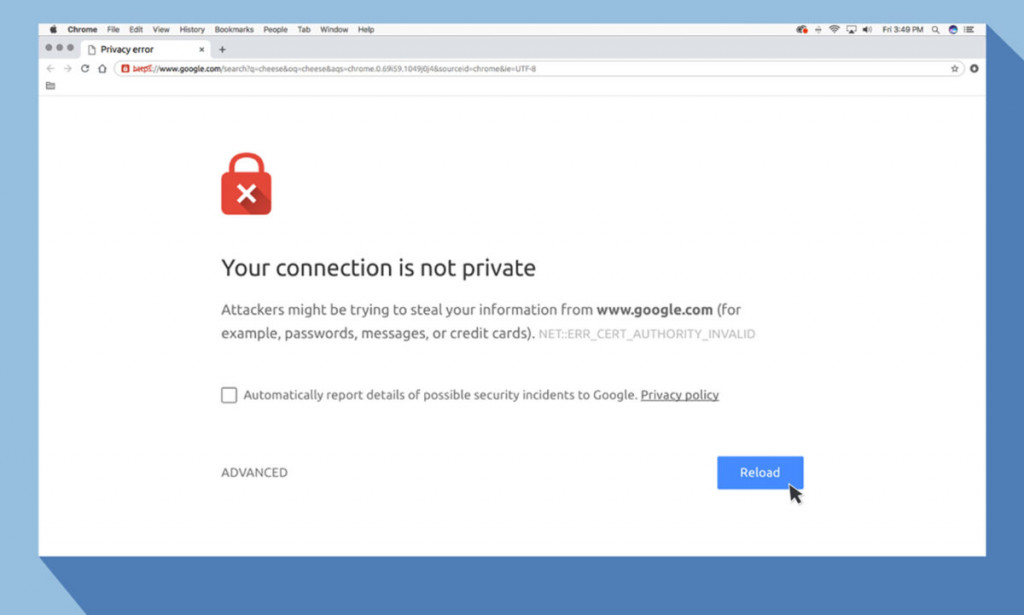
Are your potential customers greeted with this “Your connection is not private” error message when they visit your website?
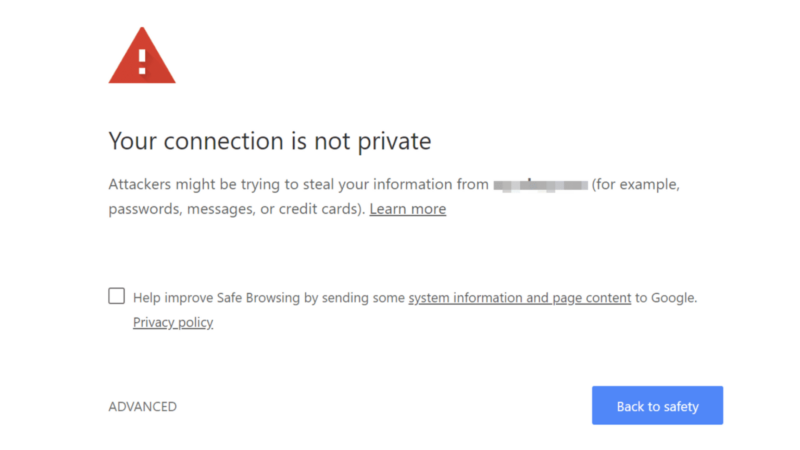
If so, you could be losing out on valuable business.
Let’s start by talking about what the ‘Your Connection is Not Private’ error actually is. This error appears when your browser (e.g. Chrome, Safari, Firefox) can’t validate the SSL certificate on your website.
The two most common reasons for this are:
- Your SSL certificate has expired
- You don’t have an SSL certificate
What is an SSL Certificate?
An SSL certificate (Secure Socket Layer) provides authentication for a website and adds a layer of security for your customers.
It encrypts sensitive information (such as bank card details or personal information) so it is safe from any attackers who could try to steal it.
If a website has an SSL certificate, it’s URL will begin with “HTTPS” while a website without one will begin with “HTTP”. This small difference makes a huge difference to traffic on your website. It allows users to determine whether they are using a secure website or not.
How do I check if I have one?
You can check your SSL certificate’s expiration date by clicking the padlock next to your website URL and selecting “certificate”
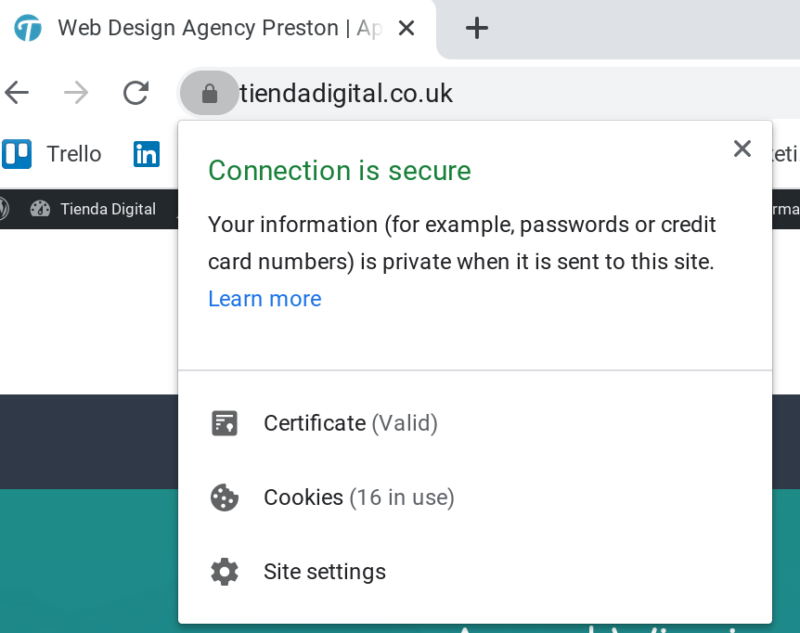
This will show you your SSL certificate details and the expiration date.
What to do if your SSL certificate has expired
The majority of SSL certificate providers and domain registrars send you a notification if yours is due for renewal. But, if your SSL certificate has expired and you haven’t been notified, you can easily rectify this by contacting your hosting provider and they will update it at your request.
What to do if you don’t have an SSL certificate
You can get one for free from a Certificate Authority (CA) such as ‘Let’s Encrypt’ which is a non-profit project. Once you have your certificate, you will need to configure it on your web host. This can be quite challenging if you are a beginner user.
Alternatively, if you have a WordPress website, the likelihood is your WordPress hosting company already offers a free SSL certificate with their hosting plans. This means all you need to do is turn on or activate your SSL certificate from your hosting dashboard.
Once you have logged into your account’s cPanel, navigate to the “Security” area or tab. If you are struggling to find it, you can always ask your hosting company to activate it for you.
Does your website really need an SSL certificate?
In a word, yes.
In 2021, an SSL certificate is a must-have for any website but especially for e-commerce businesses or other online services where users and potential customers are required to input their sensitive information. If your business uses Stripe to handle payments, it will not allow you to take any payments unless you have a valid SSL certificate installed.
Search engines are clamping down on websites that are not secure by making it harder to find your website using organic search. Google officially announced that the security of your website is a ranking factor when it comes to SEO, and so,even if your website is for information purposes or content, you will also need a valid SSL certificate. Meanwhile, browsers such as Chrome or Safari display the “Your connection is not private” error message in an effort to keep users’ information safe.
4 advantages that come with having an SSL certificate:
Your data and your customers’ data is protected
An SSL certificate encrypts the data that is transferred to and from your website. This means any data or sensitive information is protected from being read or stolen by anyone malicious who may attempt to access it. A valid SSL-certificate massively reduces the risk of a data breach which is imperative for e-commerce websites. It gives your visitors comfort knowing their data is safe.
It shows customers that their payments are secure
The previous point also applies to your customers’ payment data. Having “HTTPS” in your URL shows your customers that you are encrypting and protecting their card details or other payment details.
Builds trust between you and your website visitors
Above all, a major advantage of having an SSL certificate is showing your website visitors that you can be trusted. The certificate affirms your identity. Having “HTTPS” instead of “HTTP” shows potential customers that your website and your business are legitimate.
It improves your organic search performance
Search engines penalise websites that are “non-secure”. This affects not only your SEO ranking but traffic numbers, bounce rate and your revenue. Google supports the use of SSL certificates and includes the use of one as a factor in search rankings.
The bottom-line is, having a valid SSL-certificate has a lot of other benefits as well as fixing the ‘Your connection is not private’ error.
If you have a valid SSL certificate and are still experiencing problems, you can get in touch with us here. One of our experts will be more than happy to help you out.
