What’s a UDID and How Do You Find Yours?

A UDID is an acronym used for Unique Device ID. It is a feature of Apple iPhones and their other devices. Each individual Apple device has their own ID that is being fetched by Apple servers.
When testing a new mobile application on an Apple device we need a UDID from the iPhone, iPad or iPod. So, in order for you to be able to test your new application on your own phone or tablet, you will need to provide us with the UDIDs from your personal devices.
How to find your UDID
We’ve listed the steps below in order for you to locate the ID for your device.
1. Launch iTunes and connect your Apple device (iPhone, iPad or iPod).
2. Under “Devices”, click on your device.
3. Next click on the words “Serial Number” of your device.
4. This should then change the serial number into the UDID for the device.
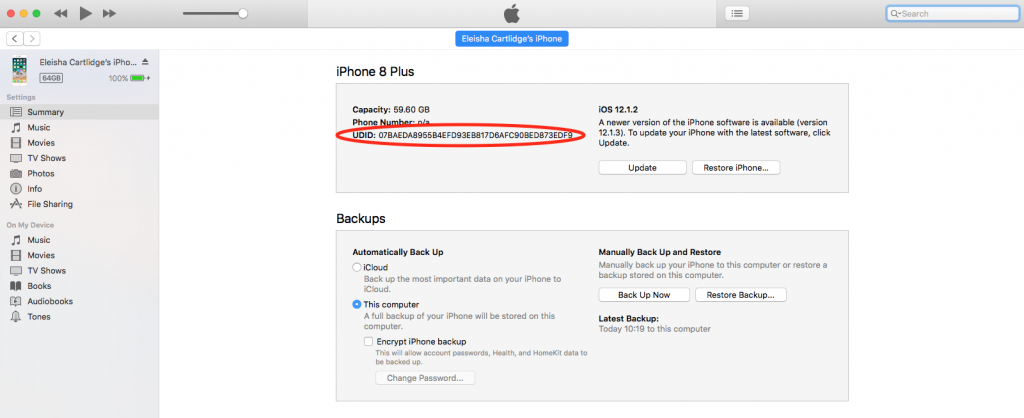
5. Then hover over the long line of letters and numbers and right click using your mouse to copy the UDID number.
6. Paste the UDID number into your email, then you can send it to the necessary people. It’s that easy!
We are experts in app design and development. If you have a project you would like to discuss with us please contact us on hello@pagiodigital.co.uk or call 01772 393989.
